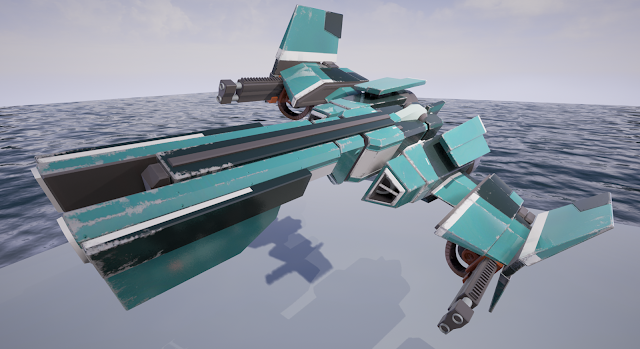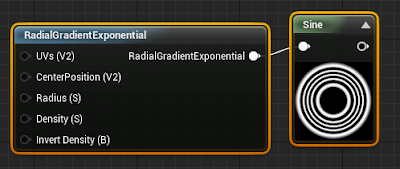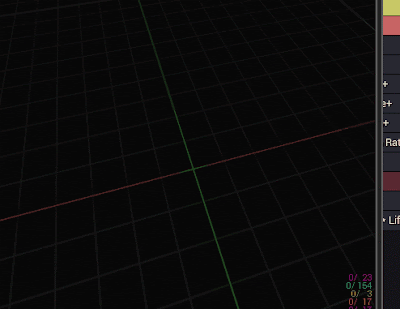The racer I made before, imported in Unreal just for fun:
Saturday, 19 December 2015
Thursday, 10 December 2015
Tuesday, 27 October 2015
Monday, 26 October 2015
This function is wonderful.
It allows to fix those bugs that happen only in packaged game where the fix is causing other problems in Play-in-editor. With this we can add a condition and make both situations work.
This is part of the Victory plugin by Rama: https://forums.unrealengine.com/showthread.php?3851-(39)-Rama-s-Extra-Blueprint-Nodes-for-You-as-a-Plugin-No-C-Required!
Wednesday, 14 October 2015
I've made particle birds!
I made a flipbook material which can be controller by the particle system:
The particle system spawns a burst of 2-6 birds in a single direction:
This is then managed by a blueprint, which spawn the emitter with a rotation towards the player, plus (90/-90) degrees in the make them go left or right at random, each 10-15 seconds. Parameters are passed from the blueprint to the emitter, and then to the material. (e.g. If the birds fly towards left, we set the scaleX of the UV in the bird material to -1, to mirror the image.)
Wednesday, 16 September 2015
So I discovered what is the Game Instance object. It is an object that is persistent during gameplay, in that it stays for the whole duration of the game, then gets destroyed only when the game ends. This makes it much more simple to have data being carried over level loadings in a game that is not using the streaming level system.
Later on you can simply get a reference to it in any script with that node:
Tuesday, 8 September 2015
Tuesday, 1 September 2015
Monday, 31 August 2015
Monday, 24 August 2015
Friday, 24 July 2015
Sunday, 28 June 2015
Thursday, 18 June 2015
Subscribe to:
Comments (Atom)